Guide to sending sales emails with HubSpot Sequences
Email sequences are a great tool for just about everything sales-related. From prospecting to following up to form...
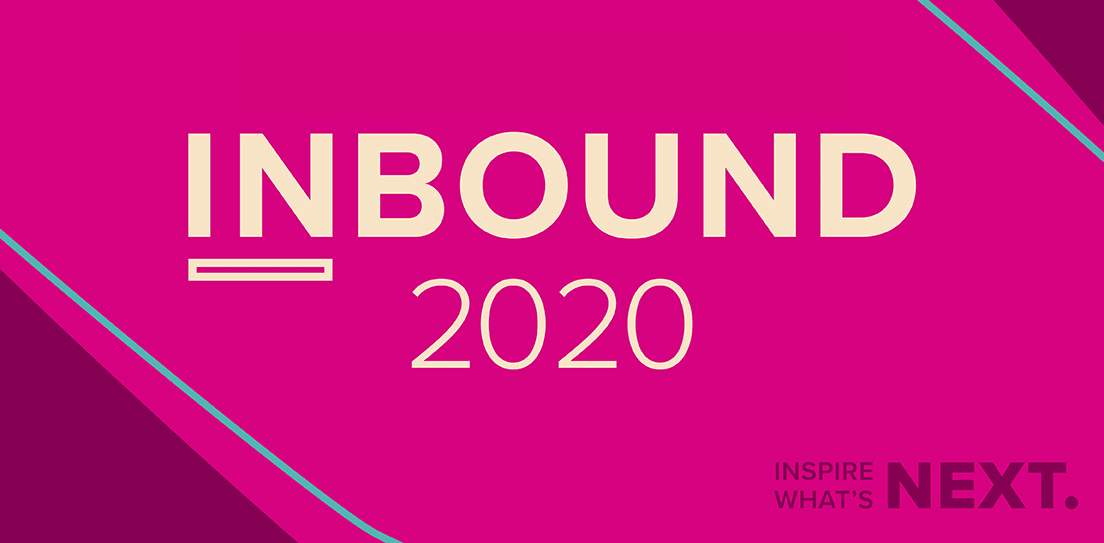
HubSpot held its annual user conference on September 22 and September 23 this year—and it was packed with new updates. Here's a roundup of some of the big announcements they shared.
Available for: Sales Hub Enterprise, Marketing Hub Enterprise, and Service Hub Enterprise customers
As an existing HubSpot customer, you are likely familiar with the four standard objects in HubSpot: Contacts, Companies, Deals, and Tickets. Now, with custom objects, you can store virtually anything in HubSpot and build relationships between objects.
This has been one of the biggest asks by larger organizations and one of the big things keeping HubSpot from being labeled as an "enterprise" CRM.
While custom objects require a bit of dev work to get going, everything else—managing properties, reporting, and building out automation—related to those objects can be handled in the UI just like you would manage a contact.
You can learn more about the setup involved for custom objects in the HubSpot API doc here.
Available for: Marketing Hub Starter, Marketing Hub Professional, and Marketing Hub Enterprise customers
Starting October 21, if you are a HubSpot Marketing Hub customer, you will be able to opt in to a new pricing model where you only pay for the contacts you intend to market to through email or ads. For HubSpot customers with large databases that include contacts that aren't prospects or customers, this will ensure you can store all of your contacts in HubSpot without the additional price tag associated with doing so.
Available for: Sales Hub Enterprise customers
Prior to this release, any user in HubSpot with permissions to view or edit Contacts, Companies, Deals, or Tickets, would have access to all of the properties contained in each of those objects. Now, HubSpot Sales Enterprise customers can control access to individual properties on an object. This can be done at the individual, role, or team level, giving you granular control as to what each person in your organization can see or modify.
Below is a list of other great features and enhancements that were announced at INBOUND:
For all the announcements from INBOUND this year, check out HubSpot's website.
Apr 5, 2022
Email sequences are a great tool for just about everything sales-related. From prospecting to following up to form...
Nov 9, 2021
If you're a marketer, you're likely creating lists, emails, and workflows on a daily basis. While it may be easy for...
Aug 3, 2021
Today, HubSpot announced that they are introducing a new Starter tier for the CMS Hub. This brings the power of HubSpot...