Guide to sending sales emails with HubSpot Sequences
Email sequences are a great tool for just about everything sales-related. From prospecting to following up to form...
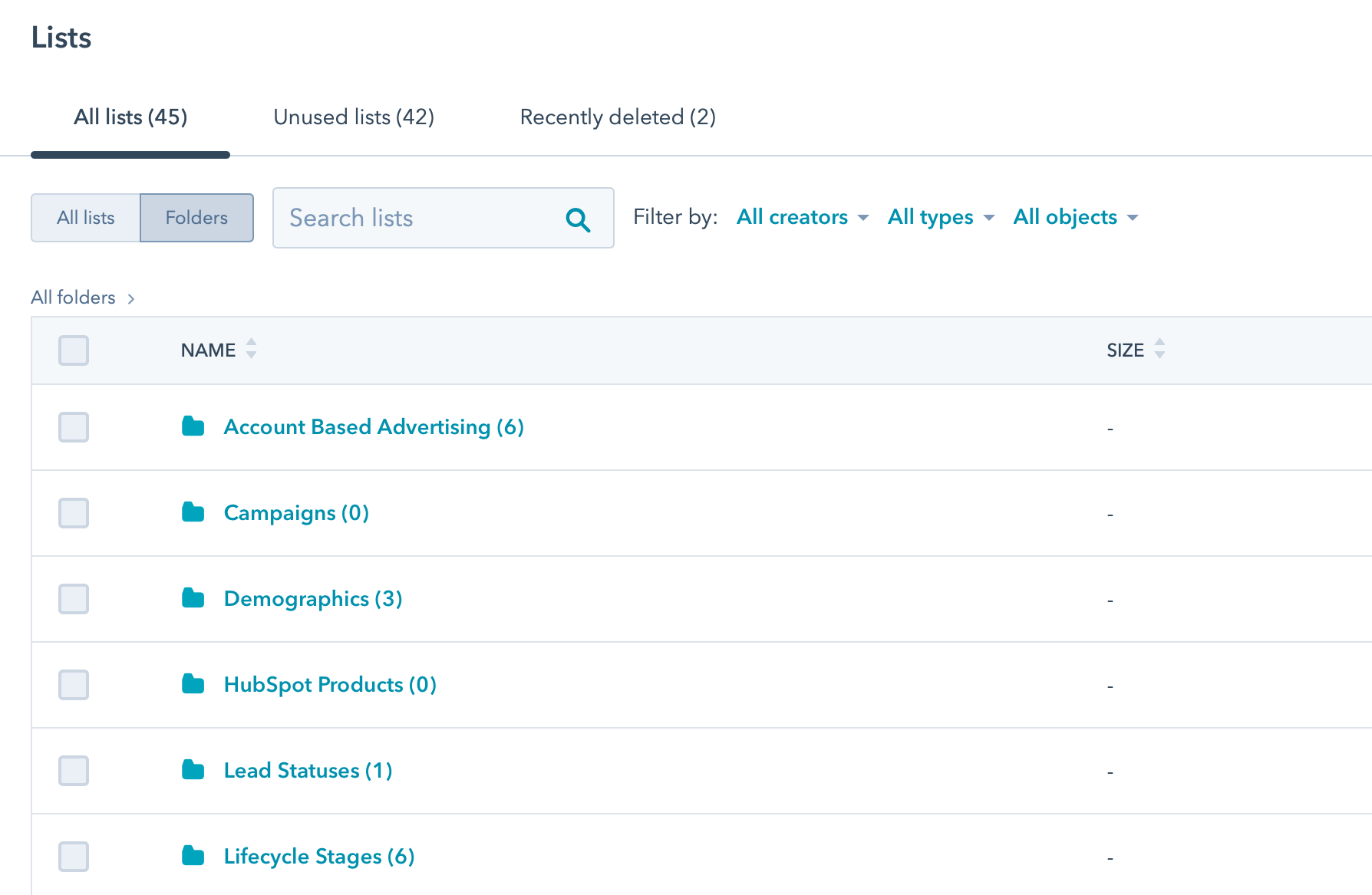
If you're a marketer, you're likely creating lists, emails, and workflows on a daily basis. While it may be easy for you to find things now, ask yourself this: Will this same process work when we have five people creating lists?
Organizing your lists and emails isn't just a nice way to keep your thoughts and campaigns organized, but it will help any new team members, agencies, partners, or consultants you bring on quickly get up to speed with your marketing operations. It'll also help you reduce the number of duplicate lists, emails, and workflows you have.
This post shows some common nomenclature techniques to help you organize your contact lists in a future-proof, easy-to-understand way.
To keep things simple, let's start by creating a few folders:
As you look to segment your contacts further, you may also include folders like Regions, Job Titles, Website Activity, Form Submissions, etc.
The Campaigns folder will contain all lists that are related to some sort of marketing campaign. For example, we'll put event attendee lists and our marketing email target lists in here.
In the Campaigns folder, you can also create subfolders to separate your campaign by channel (e.g. Emails, Events, Paid Search).
The Lifecycle Stages folder is used for dividing up your database by where in the buying journey your contacts sit.
Here are examples of the lists you'd have in the lifecycle stages folder:
You'll want to ensure the Lifecycle stage: Unknown list is always empty.
The Lead Status property is generally used to indicate where the contact is in the sales follow up process. Lists in this folder would include:
Depending on your email campaigns, you may want to exclude certain contacts from receiving particular emails. Here's where you can store those lists, as well as those who are unengaged or unsubscribed. Some lists to include here are:
Now that we have our folders set up, let's look at ways we can name the individual lists that would go in those folders. In general, you want your naming convention to do two things:
To accomplish those goals, try to avoid vague language and complex codes or abbreviations. Some marketing tools may not support spaces or special characters, so codes may be necessary. In that case, make sure you have a quick way for someone to understand what the code means (e.g. WB may be short for "webinar" and TS may be short for "trade show").
For lists that are related to a campaign or event at a particular time, include the date at the beginning of the list name: YYYY-MM(-DD if you want to be very specific).
Here are a few lists I'd build for a webinar we're hosting in November 2021. These lists would be stored in the Campaigns folder.
The nomenclature for these lists follows the format YYYY-MM Webinar - [Name]: [Status]
This makes it easy to find attendees of any events we held. You just need to search "attendees."
Here are examples of lists that you may create when segmenting your contacts for emails. These lists would be stored in the Campaigns folder.
The list names here follow the format YYYY-MM Email - [Campaign Name] - [Audience] - [Goal/CTA/Content]. The [Goal/CTA/Content] refers to the overall action you'd like the contact to take (e.g. register for an event, read a blog post, etc.) or the content you're sending to that list.
Hopefully this gives you a good idea for how you can start organizing your lists in HubSpot. Trust us, it's never too early to start doing this!
Do you have a format that works well for you or your team? Please let us know by posting a comment and we'd love to include it in an update to this post.
Apr 5, 2022
Email sequences are a great tool for just about everything sales-related. From prospecting to following up to form...
Nov 9, 2021
If you're a marketer, you're likely creating lists, emails, and workflows on a daily basis. While it may be easy for...
Aug 3, 2021
Today, HubSpot announced that they are introducing a new Starter tier for the CMS Hub. This brings the power of HubSpot...